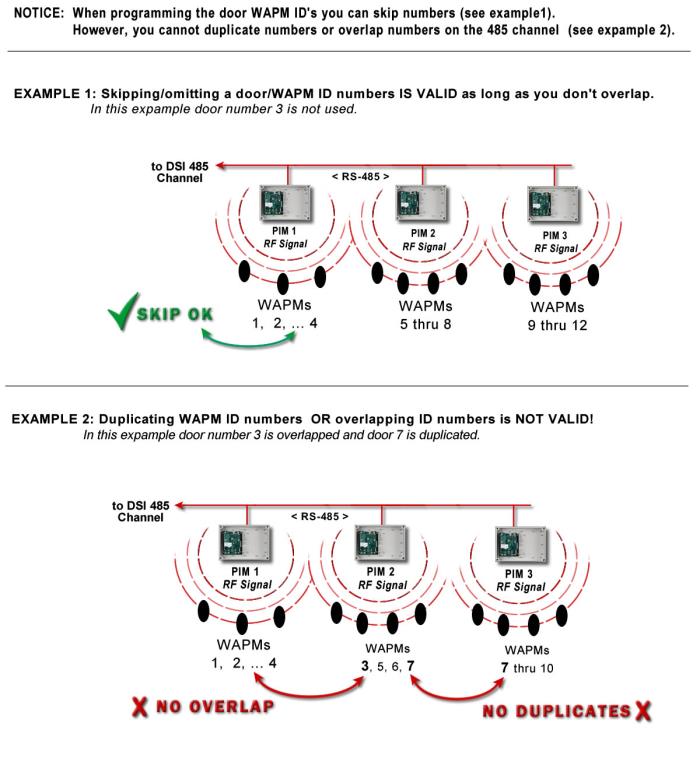How to Address PIMs & Readers
This topic describes how to set the device addresses of PIMs and Readers on an RS485-Section of the DSI Board. This topic includes some numbering exceptions that are both valid and invalid - such as skip/omit, overlap, and duplicate.
Addressing vs. Numbering: The term addressing and numbering essentially mean the same thing. You are setting a numeric address in the device. The system can identify and communicate with the device when it has a unique address/number/ID.
TOPICS COVERED
Addressing AD400 PIMs & Wireless Readers
Addressing PIMs & Mixed Readers (Mixed Network)
Do's and Dont's - Avoiding Numbering Issues
Addressing AD400 PIMs & Wireless Readers
This topic describes how to address AD400 PIMs & Readers on a Wireless Network - also known as "AD400-Only".
RS-485 Network Addressing for AD400 Hardware: the RS-485 Network is a hard-wired network of RS-485 devices such as AD400 PIMs. The AD400 PIMs maintain a wireless connection to AD400 Readers, which need a unique ID on the network.
RULES FOR NUMBERING PIMs & READERS
-
Readers must have a valid ID address on the DSI section (RS-485 Network).
(i.e. 1-16 is valid; zero(0) is not supported;) -
No duplicate reader addresses on the same section (RS-485 Network).
(i.e. No duplicate reader IDs, no matter how many PIMs are installed. Each PIM starts with the next consecutive reader ID.) -
Valid PIM Numbers = 1 thru 16 are valid; zero is not supported.
Also duplicate PIM numbers are not valid on a section. -
Valid PIM HI-LO Ranges 1-16 is valid and zero is not supported.
To link the reader, its Reader ID must be within the PIMs HI-LO Range;
You cannot link a reader to a PIM if the Reader ID is outside of the PIM’s HI-LO Range.
-
Do not overlap the HI-LO Ranges of the PIMs; for example if PIM-1 HI-Range is 5 then PIM-2 LO Range cannot be 5 or below, it must start with 6 or above.
Diagram of Valid Numbering for Dedicated Network - AD400’s shown
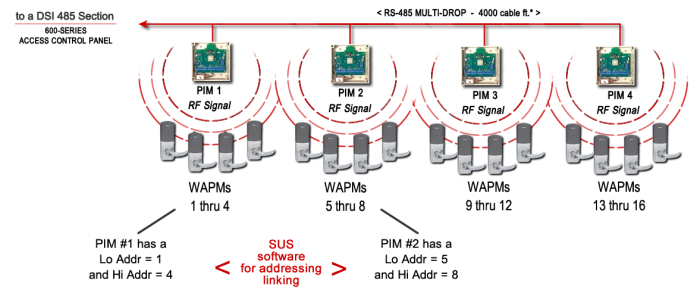
Addressing AD300 Readers
AD300 reader is hard-wired to the RS-485 Network, so there is no PIM. However, the Reader ID is treated as a PIM ID in System Galaxy software.
RULES FOR NUMBERING AD300 READERS
-
All Readers must have a valid ID address on the DSI section (RS-485 Network).
(i.e. 1-16 is valid; zero(0) is not supported;) -
No duplicate reader addresses on the same section (RS-485 Network).
-
Valid PIM Numbers - there is no AD300 PIM. However in System Galaxy programming, the AD300 Reader ID is the same as the PIM number = 1 thru 16 are valid .
-
In the System Galaxy Reader Properties screen, the PIM number will be set to the same as the Reader ID. System Galaxy considers the PIM ID to be the AD300 Reader ID (same number).
The PIM number becomes more significant on a mixed network where AD400 PIMs are installed on the same RS485-Section mixed with AD300 Readers (see the next section for addressing on mixed networks).
Addressing PIMs & Readers on a Mixed Network
This section describes addressing devices for a "Mixed Network", which means both wireless AD400 Hardware and Wired AD300 Hardware are installed and operating on the same RS485-Section.
Mixed Network : A mixed network means that the devices on the network are a mix of different models - i.e. mixed AD400 and AD300 on the same network, which is supported but does require careful consideration when you are addressing the PIMs and Readers.
RULES FOR NUMBERING ON A MIXED NETWORK
-
Since AD300 Readers are hardwired (not wireless), the AD300 Reader ID serves as its own PIM Number; and therefore the AD300 Reader ID number cannot be used for any of the AD400 Hardware installed on the same Section.
-
The AD400 and AD300 can be mixed on the same 485-network run, but addressing is tricky.
The easiest thing to do is to determine what all the AD300 Readers will be addressed to, then remove those numbers from use (already used/taken). They cannot be assigned to an AD400 PIM or PIM RANGE or AD400 Reader. -
All AD400 PIMs must have a valid/unique address on the same DSI Section/485 network.
(no duplicates; 1-16 valid; zero not supported)important: You cannot assign a number used by and AD300 Reader to an AD400 PIM or and AD400 Reader. EXAMPLE: If you number an AD300 to '1', then you cannot assign a '1' to an AD400 PIM or AD400 Reader, because the AD300 Reader is using that address for both its Reader and its PIM.
-
All Readers must be have a valid/unique address on the same DSI Section/485 network.
(no duplicates; 1-16 valid; zero not supported) -
Each AD400 Reader must be given a binary addressed that is within the HI-LO Range of the PIM it is linked to.
Important: AD300 Readers cannot use an address that is within the HI-LO Range of any AD400 PIM on the same network. Notice in the diagram below that Readers 5 and 6 are AD300’s. You can see their addresses are not within the ranges of the two AD400 PIMs which use the range of 1-2 and 3-4. This prevents any overlapping addresses.
Mixed-Network Diagram: AD400 & AD300 Readers on RS-485 Multi-drop
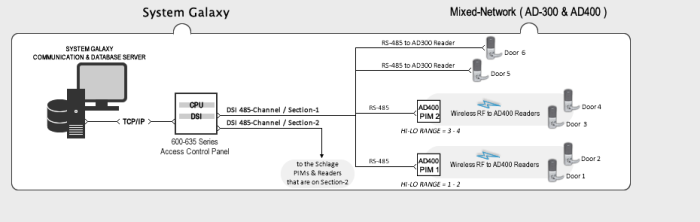
Do's & Dont's - Avoiding Numbering Issues
This describes some addressing schemes that you can and cannot do (such as skip/omit, overlap, duplicate).
-
It is VALID to skip/omit a reader number (see Example 1 )
-
It is INVALID to duplicate a reader number (see Example 2 )
-
It is INVALID to overlap numbers (see Example 2 )
CAUTION: if you skip a number in the hardware, you must uncheck (disable) that number in the Serial Programming screen.
NOTICE: If you need to correct a duplicate, overlapped or incorrectly numbered a reader, you may need to re-link some or all the readers on the network. Or you may need to readdress a PIMs range.
Examples of Skip/Omit versus Duplicate/Overlap